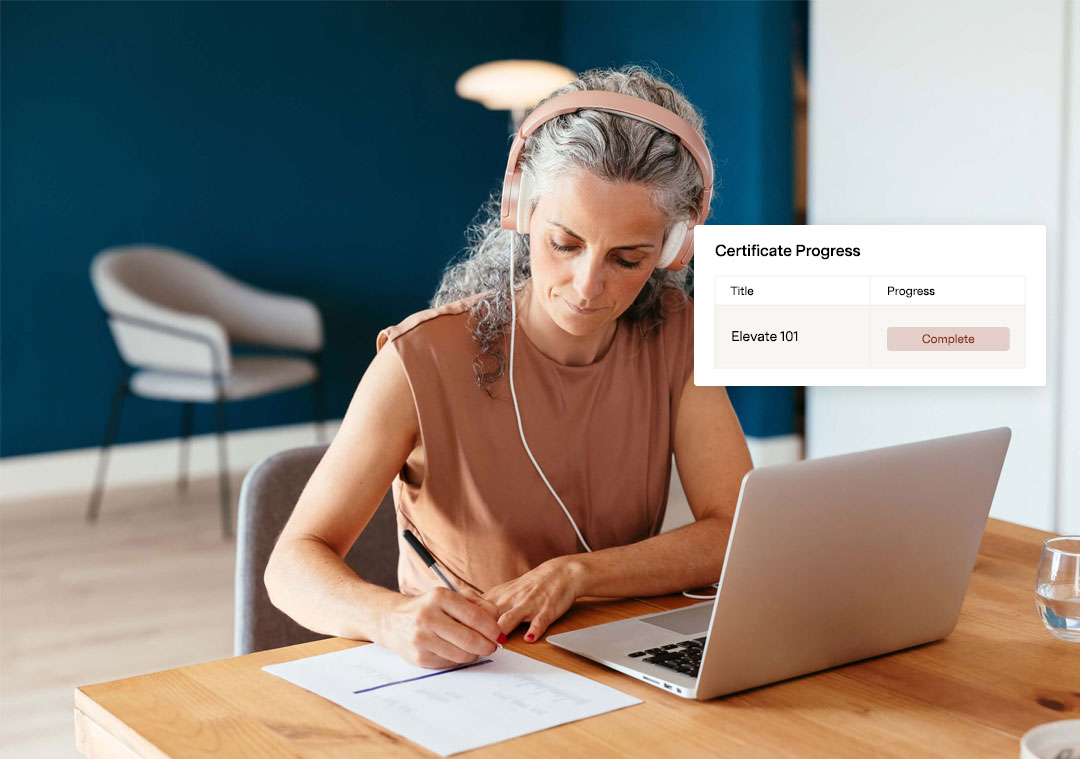Conference365 In-Depth
-
Register
- Customers - Free!
Welcome to the Conference365 In-Depth on-demand training course. This course, designed to be used in conjunction with your Conference365 Overview Guide and Conference365 Training Manual, will be your key resource in learning to implement your Conference365 site.
-
Contains 6 Component(s)
Welcome to the Conference365 On-Demand Learning Module 1 - Introduction and Site Overview. This module will introduce you to your Conference365 site and review the process of creating user accounts, granting administrative permissions, and updating the branding on your site.
Welcome to the Conference365 On-Demand Learning Module 1 - Introduction and Site Overview.
In this module we will review:
- Logging in to your site
- Creating user accounts
- Granting administrative permissions
- Updating the branding and logo
- Updating the user certificate
-
Contains 17 Component(s)
Welcome to the Conference365 On-Demand Learning Module 2 - Products and Packages. This module will review all items related to Products on your Conference365 site.
Welcome to the Conference365 On-Demand Learning Module 2 - Products and Packages.
In this module we will review:
- Categories
- Product Types
- Creating Products
- Adding Components
- Component Types
- Product Tabs
- Adding Speakers to Products
- Adding Credits and Certificates
- Creating Packages
- Importing items from Cadmium Harvester/Website
-
Contains 8 Component(s)
Welcome to the Conference365 On-Demand Learning Module 3 - Content Management. This module will review items related to the content management on your Conference365 site such as pages, polling, and site navigation.
Welcome to the Conference365 On-Demand Learning Module 3 - Content Management.
In this module we will review:
- Creating NEW Pages
- Editing existing Pages
- Adding Widgets to a Page
- Widget types
- Updating and editing site menu/navigation
- Creating Polls
- Adding Polls to Pages and Products
-
Contains 9 Component(s)
Welcome to the Conference365 On-Demand Learning Module 4 - Site Settings. This module will review items related to the settings on your Conference365 site such as general, email, payment processor settings, email templates, and more.
Welcome to the Conference365 On-Demand Learning Module 4 - Site Settings.
In this module we will review:
- General Site settings
- Email settings
- Payment Processor settings
- Privacy Policies/Policy Statements
- Email templates
- Creating custom emails
-
Contains 14 Component(s)
Welcome to the Conference365 On-Demand Learning Module 5 - Users, Registrations, and Credits. This module will review items related to users on your Conference365 site such as mass registering users, granting and editing credits, user profile fields, and more.
Welcome to the Conference365 On-Demand Learning Module 5 - Users, Registrations, and Credits.
In this module we will review:
- Mass registering/importing users
- Canceling orders
- Editing orders
- Transferring orders
- Granting and editing credits manually
- Mass assigning credits to users
- Notifications to users
- User Profile fields
- User Transcripts
- Custom checkout questions
- Discount Codes
-
Contains 9 Component(s)
Welcome to the Conference365 On-Demand Learning Module 6 - Reporting. This module will review items related to reporting on your Conference365 site such as what reports are available to you and how to access reports.
Welcome to the Conference365 On-Demand Learning Module 6 - Reporting.
In this module we will review:
- Finding reports
- Registration reports
- Revenue reports
- Product Progress reports
- Credit reports
- Quiz reports
- Survey reports