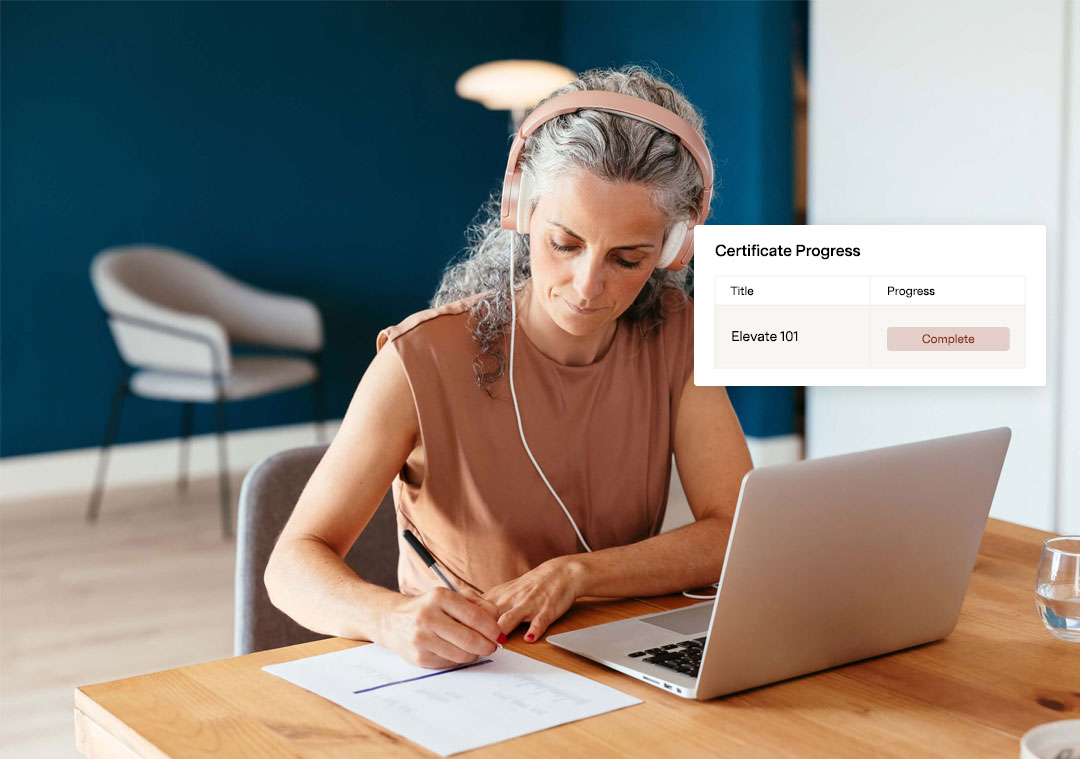Getting Started with Exhibitor Harvester
-
Register
- Customers - Free!
Welcome to the Getting Started with Exhibitor Harvester On-Demand Course. The Exhibitor Harvester is a task based system that aids in the collection and distribution of content to and from exhibiting and sponsoring companies.
Upon completion of this course participants will be able to:
- Add and Edit Company Data
- Set-up & Monitor Tasks
- Manage a Floor Plan
- Learn about Exhibitor Harvester with Sales Features
- Create Worksheets
- Edit Data in a Worksheet
- How to Export Reports
Each module that comprise this course include:
- Key terminology to know
- Micro learning tutorials
- Learning activities or assignments to complete
- Knowledge check to reinforce knowledge and check for comprehension
Approximate time to complete: 1 hour 30 minutes
If at any time you have a question about this course or require assistance, please email TrainingTeam@goCadmium.com
-
Contains 1 Component(s)
Welcome to the Getting Started with Exhibitor Harvester On-Demand Course, Module 1 - Introduction and Course Overview.
Welcome to the Getting Started with Exhibitor Harvester On-Demand Course, Module 1 - Introduction and Course Overview. This video will preview this course which provides a set of training elements to get you working in the Exhibitor Harvester.
-
Contains 4 Component(s)
Welcome to Module 2 - Getting Started with Exhibitor Harvester
Welcome to the Getting Started with Exhibitor Harvester Module 2. The videos in this module will:
- Explain the Exhibitor Harvester Functionality
- Review the Exhibitor Harvester Missions and Mission checkpoints
- Demonstrate how to Navigate the Exhibitor Harvester Dashboard
-
Contains 5 Component(s)
Welcome to the Getting Started with Exhibitor Harvester On-Demand Course, Module 3 - Data, Tasks, & Communication.
Welcome to the Getting Started with Exhibitor Harvester On-Demand Course, Module 3 - Data, Tasks, & Communication. The videos in this module will review how you can work effectively and efficiently in the Data Pages, with adding Tasks to gather information from your Exhibitors, and how to use the Email tool in the Communications page as well as tips on on how to create custom distribution lists from the Data and Tasks pages.
-
Contains 4 Component(s)
Welcome to the Getting Started with Exhibitor Harvester On-Demand Course, Module 4 - Exhibitor Harvester with Sales Features.
Welcome to the Getting Started with Exhibitor Harvester On-Demand Course, Module 4 - Exhibitor Harvester with Sales Features. The videos in this module will are for clients who have upgraded to Exhibitor Harvester with Sales Features, including:
- How to manage your Sales Floor Plan colors
- Login page options for Sales
- Managing the Rental Process
- Payment Processing Options
-
Contains 3 Component(s)
Welcome to the Getting Started with Exhibitor Harvester On-Demand Course, Module 5 - Worksheets & Reports
Welcome to the Getting Started with Exhibitor Harvester On-Demand Course, Module 5 - Worksheets & Reports. The videos in this module will cover the Worksheets and Reports pages.
-
Contains 1 Component(s)
It's time to confirm what you have learned with a quick Knowledge Check.
It's time to confirm what you have learned with a quick Knowledge Check.