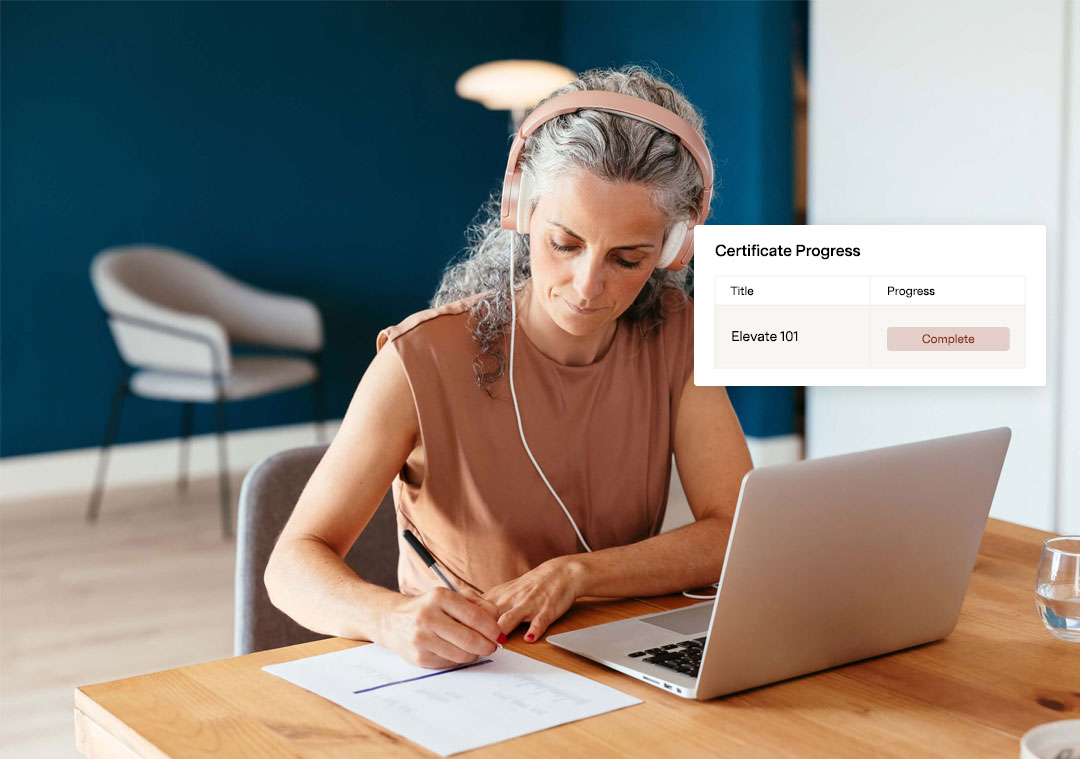Welcome to Elevate. This course will provide a comprehensive introduction to Elevate LMS, Cadmium’s powerful learning management system for creating, managing, and delivering engaging educational experiences.
This course includes:
- Introduction to Elevate LMS, navigation, and admin tools
- Creating and managing products, components, and packages
- Building and customizing pages with widgets
- Configuring site settings, themes, and product catalogs
- Managing users, registrations, and credits
- Accessing and exporting reports
- Utilizing key integrations like SSO, APIs, and webinar tools
- Troubleshooting and accessing support resources
Approximate Time to Complete: 2 hours
Target Audience: New Elevate Customers, Standard and Admin users
Thank you for your time and interest in learning about Elevate.
If you need additional support or would like to access documentation about any of the information presented in this training, please access the Cadmium Documentation Portal by visiting support.gocadmium.com and selecting the Elevate portal.
If at any time you have a question about this course or require assistance, please email TrainingTeam@goCadmium.com
Key:

Complete

Next

Failed

Available

Locked
Course Introduction
Open to view video. | 4 minutes
Open to view video. | 4 minutes
Welcome to this Introduction to Elevate course, your guide to setting up your powerful, flexible Elevate LMS for learning, certification, webinars, and content management.
Introduction to Elevate
Open to view video. | 4 minutes
Open to view video. | 4 minutes
Elevate is an award-winning Learning Management System (LMS) tailor-made for nonprofits and associations. Whether you’re building your content library from scratch or taking advantage of our content recording services for your next event, Elevate is an all-in-one learning platform that provides a central knowledge community that drives engagement and collaboration.
Creating a Product in Elevate
Open to view video. | 9 minutes
Open to view video. | 9 minutes
Creating a Product Documentation
Please view the documentation to continue.
Please view the documentation to continue.
For more information about Creating a Product, please visit the Elevate Documentation Portal.
Adding Components to a Product
Open to view video. | 10 minutes
Open to view video. | 10 minutes
Adding Components to a Product Documentation
Please view the documentation to continue.
Please view the documentation to continue.
For more information about Adding Components to a Product, please visit the Elevate Documentation Portal.
Creating a package in Elevate
Open to view video. | 7 minutes
Open to view video. | 7 minutes
Creating a Package Documentation
Please view the documentation to continue.
Please view the documentation to continue.
For more information about Creating a Package, please visit the Elevate Documentation Portal.
Elevate Themes
Open to view video. | 10 minutes
Open to view video. | 10 minutes
Learn about customizing the look and feel of your Elevate site from members of Cadmium's Product Design Team.
Elevate Themes Documentation
Please view the documentation to continue.
Please view the documentation to continue.
For more information about Elevate Themes, please visit the Elevate Documentation Portal.
Content Creation
Open to view video. | 2 minutes
Open to view video. | 2 minutes
This video will review some of options available to you for Content Creation in Elevate.
Creating a Page in Elevate
Open to view video. | 5 minutes
Open to view video. | 5 minutes
This video will explain how to create a page in Elevate.
Menu Creation
Open to view video. | 4 minutes
Open to view video. | 4 minutes
Now that you know how to create a Page, this video will review how to create a Menu.
Content Management Documentation
Please view the documentation to continue.
Please view the documentation to continue.
For more information about Pages, Menus, Widgets, and more, please visit the Elevate Documentation Portal.
General Site Settings
Open to view video. | 11 minutes
Open to view video. | 11 minutes
General Site Settings Documentation
Please view the documentation to continue.
Please view the documentation to continue.
For more information about General Site Settings, please visit the Elevate Documentation Portal.
Configuring Product Settings
Open to view video. | 5 minutes
Open to view video. | 5 minutes
Configuring Product Settings Documentation
Please view the documentation to continue.
Please view the documentation to continue.
For more information about Configuring Product Settings, please visit the Elevate Documentation Portal.
Email Settings
Open to view video. | 5 minutes
Open to view video. | 5 minutes
Email Settings Documentation
Please view the documentation to continue.
Please view the documentation to continue.
For more information about Email Settings, please visit the Elevate Documentation Portal.
Users, Registrations and Credits
Users, Credits and Registrations
Open to view video. | 10 minutes
Open to view video. | 10 minutes
Register users for your Elevate site and manage credits and registrations.
Users, Registrations and Credits Documentation
Please view the documentation to continue.
Please view the documentation to continue.
For more information about Users, Registration and Credits, please visit the Elevate Documentation Portal.
Reports
Open to view video. | 5 minutes
Open to view video. | 5 minutes
Your Elevate LMS site offers a wide range of reports designed to help you track and analyze user behavior and performance data. This video will review some of the most often used reports and how to schedule a report to be emailed to another Admin.
Reports Documentation
Please view the documentation to continue.
Please view the documentation to continue.
For more information about Reports, please visit the Elevate Documentation Portal.
Integrations
Open to view video. | 5 minutes
Open to view video. | 5 minutes
Elevate LMS offers a variety of integrations to enhance the value of your LMS. This video will review some of the most common types of integrations available for you to utilize with your Elevate site.
Integrations Documentation
Please view the documentation to continue.
Please view the documentation to continue.
For more information about Elevate Integration options, please visit the Elevate Documentation Portal.
Troubleshooting and Accessing Support
Support and Documentation Portal
Open to view video. | 1 minute
Open to view video. | 1 minute