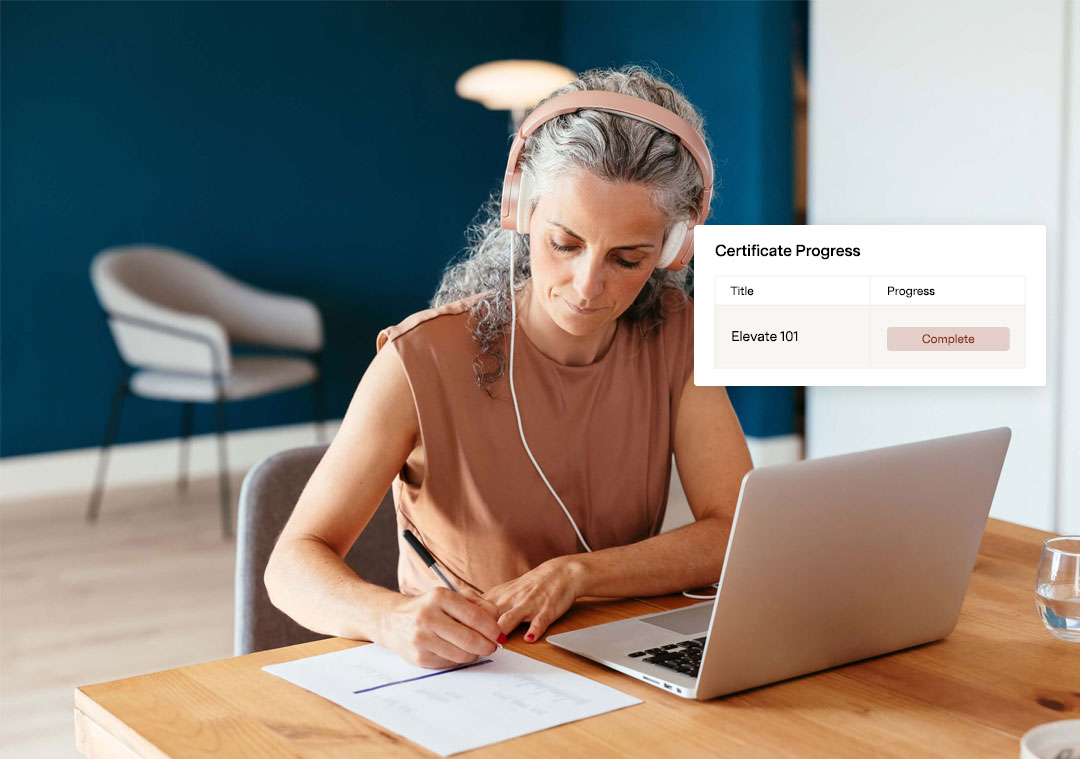Module 1 - Introduction and Overview
Welcome to the Scorecard On-Demand Learning Module 1 - Introduction and Overview.
The videos in this module will:
- Give you a tour of the Scorecard
- Review the Scorecard Missions
- Explain our standard tools-page design so you can work efficiently
- Guide you through the process of creating a Sandbox so you have a safe environment to practice and experiment
Key:
Missions
Open to view video. | 8 minutes
Open to view video. | 8 minutes
Missions are located on the homepage of each product and are designed to be a self-guided system to help you setup your product, confirm event details, and start your project timeline. This video will review the Missions in the Scorecard.
Standard Tools Page Design
Open to view video. | 6 minutes
Open to view video. | 6 minutes
We have a standard layout on most of our pages that we refer to as a tools page design. This video will show you how to navigate these pages so you can rely on being able to find the same type of functions or similar options, in the same places regardless of the content or function of the page.