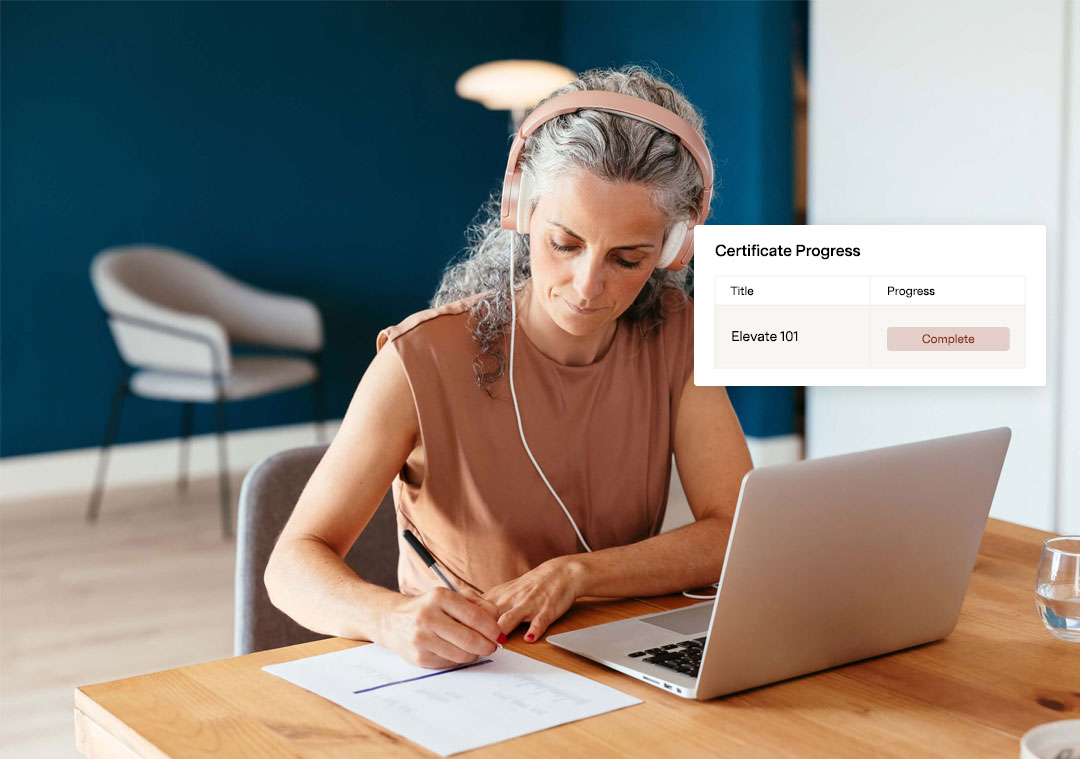Scorecard In-Depth
-
Register
- Customers - Free!
Welcome to the Scorecard In-Depth on-demand training course. The Scorecard is a tool for the collection and review of abstracts, calls for papers, conference session proposals, awards, nominations, grants, and scholarships.
This training course will be a key resource in working within your Scorecard, providing a comprehensive set of trainings allowing Admins to deepen their knowledge and understanding of the Scorecard.
Upon completion of this course participants will be able to:
- Navigate the Scorecard module and understand the different tools and pages available
- Add, edit and filter Tasks
- Assign Final Decisions
- Add Reviewers and assign Submissions
- Access Worksheets and Reports
Each module that comprise this course include:
- Key terminology to know
- Micro learning tutorials
- Learning activities or assignments to complete
- Knowledge checks to reinforce knowledge and check for comprehension
Approximate time to complete: 6 hours 16 minutes
If at any time you have a question about this course or require assistance, please email TrainingTeam@goCadmium.com
-
Contains 6 Component(s)
Welcome to the Scorecard On-Demand Learning Module 1 - Introduction and Site Overview.
Welcome to the Scorecard On-Demand Learning Module 1 - Introduction and Overview.
The videos in this module will:
- Give you a tour of the Scorecard
- Review the Scorecard Missions
- Explain our standard tools-page design so you can work efficiently
- Guide you through the process of creating a Sandbox so you have a safe environment to practice and experiment
-
Contains 7 Component(s)
Welcome to the Scorecard On-Demand Training Course, Module 2 - Basic Set-up. In this module we’ll review a basic set-up of the Scorecard that will get you ready for the kick-off call with your Project Manager.
Welcome to the Scorecard On-Demand Training Course, Module 2 - Basic Set-up. The videos in this module will review a basic set-up of the Scorecard that will get you ready for the kick-off call with your Project Manager, including:
- Initial Questions to Consider
- Missions
- Submission Options
- Settings Page
- Adding Tasks
- Testing
All of this will better prepare you for your Kick-off call with your Project Manger who will review with you the best way set-up your Scorecard.
-
Contains 10 Component(s)
Welcome to the Scorecard On-Demand Training Course, Module 3 - Settings Page. The videos in this module will review some of the key features of the Settings page including how to customize your Scorecard.
Welcome to the Scorecard On-Demand Training Course, Module 3 - Settings Page. The videos in this module will review some of the key features of the Settings page.
At the end of this module you will be able to:
- Customize your Scorecard.
- Utilize timesaving tools.
- Navigate the various Settings tabs.
-
Contains 7 Component(s)
Welcome to the Scorecard On-Demand Training Course, Module 4 - Submissions Page.
Welcome to the Scorecard On-Demand Training Course, Module 4 - Scorecard Submissions Page. The Scorecard Submissions page displays all Submissions that are Complete, Active, or Withdrawn. The videos in this module will review:
- How to navigate the Submissions page.
- Where to find the Active Submissions list.
- The Tools you have available on the Submissions page.
-
Contains 6 Component(s)
Welcome to the Scorecard On-Demand Training Course, Module 5 - Scorecard Users Page.
Welcome to the Scorecard On-Demand Training Course, Module 5 - Scorecard Users Page. The Users page displays all Users who have created an account in the Scorecard. The videos in this module will review:
- How to login as a User.
- How to utilize the available tools and features.
- How to edit User data.
-
Contains 7 Component(s)
Welcome to the Scorecard On-Demand Training Course, Module 6 - Scorecard Tasks Page.
Welcome to the Scorecard On-Demand Training Course, Module 6 - Scorecard Tasks Page. In the Basic Set-up module of this course, we touched on Tasks with regards to preparing for your kick-off call, and how to copy Tasks from a past Scorecard in the Get Started Mission.
The videos in this module will cover the Tasks page in more detail including:
- Typical tasks for a submission site
- How to Add a Task
- How to Edit a Task
- How to use task filters
-
Contains 6 Component(s)
Welcome to the Scorecard On-Demand Training Course, Module 7 - Scorecard Disclosures.
Welcome to the Scorecard On-Demand Training Course, Module 7 - Scorecard Disclosures. The videos in this module will review collecting Disclosures in the Scorecard, including:
- Event Based v. Submission Based Disclosures
- Creating your Financial Relationship Library
- Adding the correct Disclosure Task
- Disclosure Reports
-
Contains 8 Component(s)
Welcome to the Scorecard On-Demand Training Course, Module 8 - Scorecard Power Tools Page.
Welcome to the Scorecard On-Demand Training Course, Module 8 - Scorecard Power Tools Page. Power Tools help you manage your data, and work more efficiently. The videos in this module will review the options you have in the Scorecard Power Tools page, including:
- Data Tools section
- Submission Tools section
-
Contains 6 Component(s)
Welcome to the Scorecard On-Demand Training Course, Module 9 - Scorecard Communications Page.
Welcome to the Scorecard On-Demand Training Course, Module 9 - Scorecard Communications Page. The Communications page in the Scorecard is where you can construct and send emails. The videos in this module will review:
- How to create an email
- How to set Custom Distribution Lists
- How to use Hotkeys
-
Contains 5 Component(s)
Welcome to the Scorecard On-Demand Training Course, Module 10 - Scorecard Worksheets Page
Welcome to the Scorecard On-Demand Training Course, Module 10 - Scorecard Worksheets Page.
In this module we will review:
- The options on the Worksheets page.
- How to add and edit a Worksheet.
- How to edit your data in a Worksheet.
- How to use Worksheet Filters.
- How to export a Worksheet.