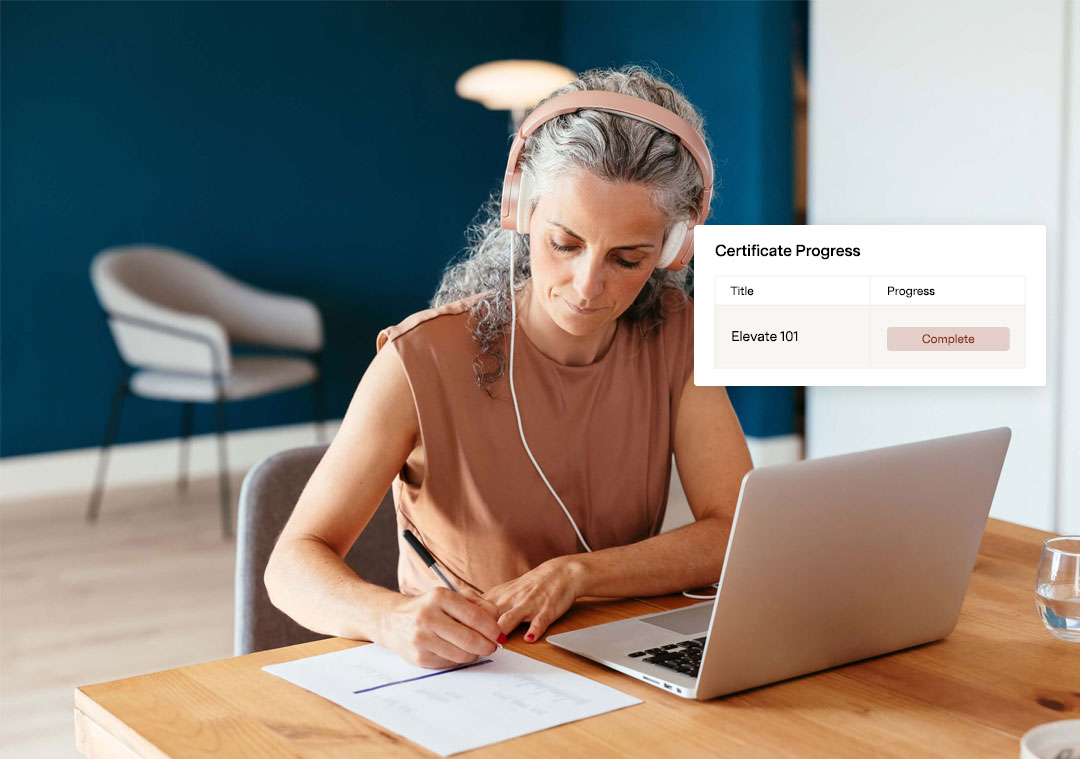Welcome to the Scorecard On-Demand Training Course, Module 9 - Scorecard Communications Page. The Communications page in the Scorecard is where you can construct and send emails. The videos in this module will review:
- How to create an email
- How to set Custom Distribution Lists
- How to use Hotkeys
Key:
Module 9 - Introduction & Overview to Scorecard Communications Page
Open to view video. | 2 minutes
Open to view video. | 2 minutes
This video will provide an overview for Module 9 - Scorecard Communications Page, including key terminology to know.
Communication Page 5-step Guide
Open to view video. | 10 minutes
Open to view video. | 10 minutes
This video will walk you through the use of the 5-step guide you will use to create your emails. You will learn about the predefined distribution groups to target recipients, you will learn about scheduling your emails, using hotkeys to dynamically pull data into your emails, and how you can make a draft email into a templated email.