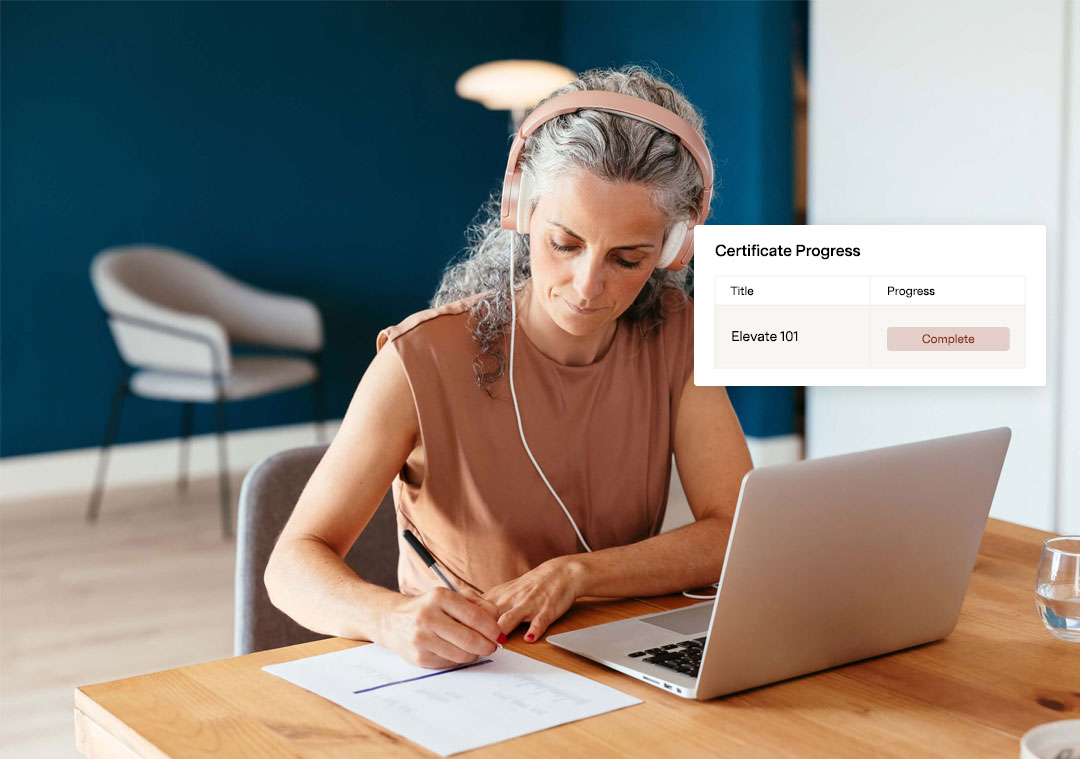Module 10 - Scorecard Worksheets Page
Welcome to the Scorecard On-Demand Training Course, Module 10 - Scorecard Worksheets Page.
In this module we will review:
- The options on the Worksheets page.
- How to add and edit a Worksheet.
- How to edit your data in a Worksheet.
- How to use Worksheet Filters.
- How to export a Worksheet.
Key:
Add & Edit a Worksheet
Open to view video. | 9 minutes
Open to view video. | 9 minutes
This video will review how you can create and customize your own Worksheets.
Edit Data in a Worksheet
Open to view video. | 7 minutes
Open to view video. | 7 minutes
This video will review how you can edit your data and the spreadsheet like tools available to you in a Worksheet. We'll cover how the Worksheets function and how to export your Worksheet to excel to use it as a report.