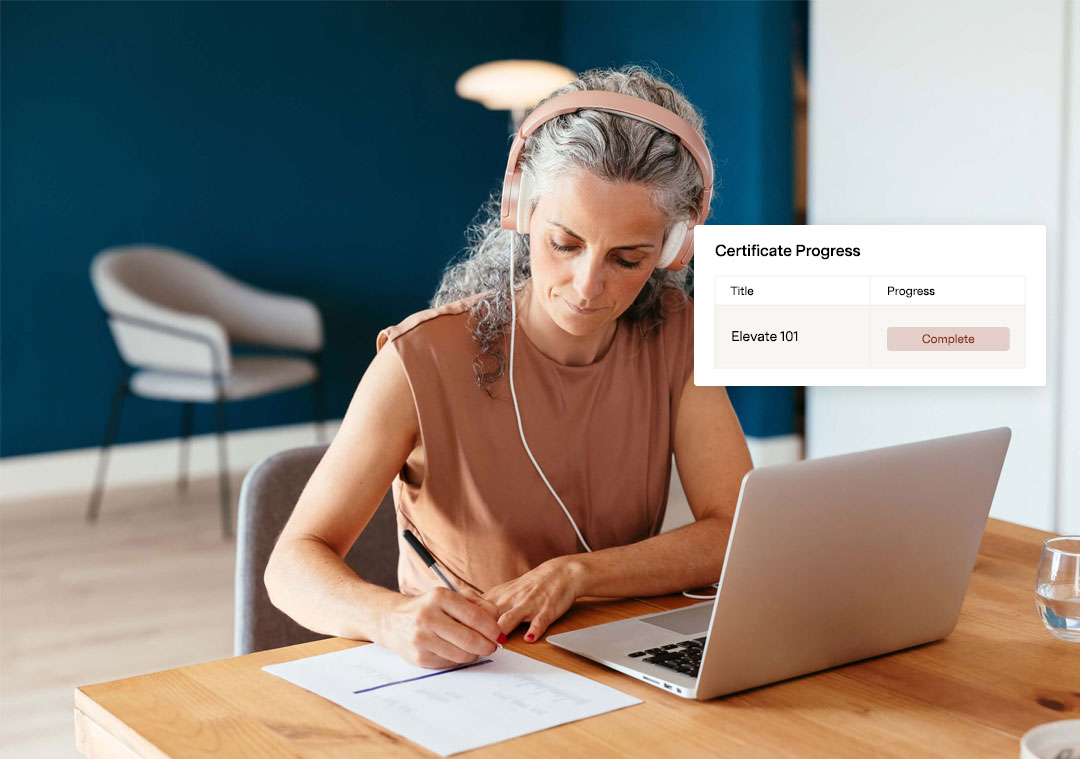Welcome to the Creating an On-demand Badge Template module. The videos in this module will introduce you to the Registration Control Center where you will create, design, save, and preview the on-demand badge template for your event. This module will conclude with a learning activity where you will have the chance to design an on-demand badge template followed by a multiple-choice assessment.
Key:
Add an on-demand badge template
Open to view video. | 3 minutes
Open to view video. | 3 minutes
This video covers the first step in designing a custom badge template; adding an on-demand badge template in the control center. It explores the EdgeReg Control Center, reviews the badge size options available, demonstrates how to name the on-demand badge template and concludes with a tour of the on-demand badge template creation dashboard.
Design an On-Demand Badge Template
Open to view video. | 6 minutes
Open to view video. | 6 minutes
This video explains how to use the Custom Badge Designer to add content to your on-demand badge template.
Advanced Settings
Open to view video. | 3 minutes
Open to view video. | 3 minutes
This video covers how to add advanced settings to the content on your on-demand badge template which will allow you to restrict or filter the content based on fees paid at registration or User Defined Field (UDF) values.
Set a Template and Preview Your Badge
Open to view video. | 1 minute
Open to view video. | 1 minute
This video demonstrates how to set an on-demand badge template for your event and preview the badge for the first attendee in your registration list.
Learning Activity
Click to continue.
Click to continue.
Apply the knowledge you've just learned by completing this assignment. Click the "View Learning Activity" button to view this Learning Activity.