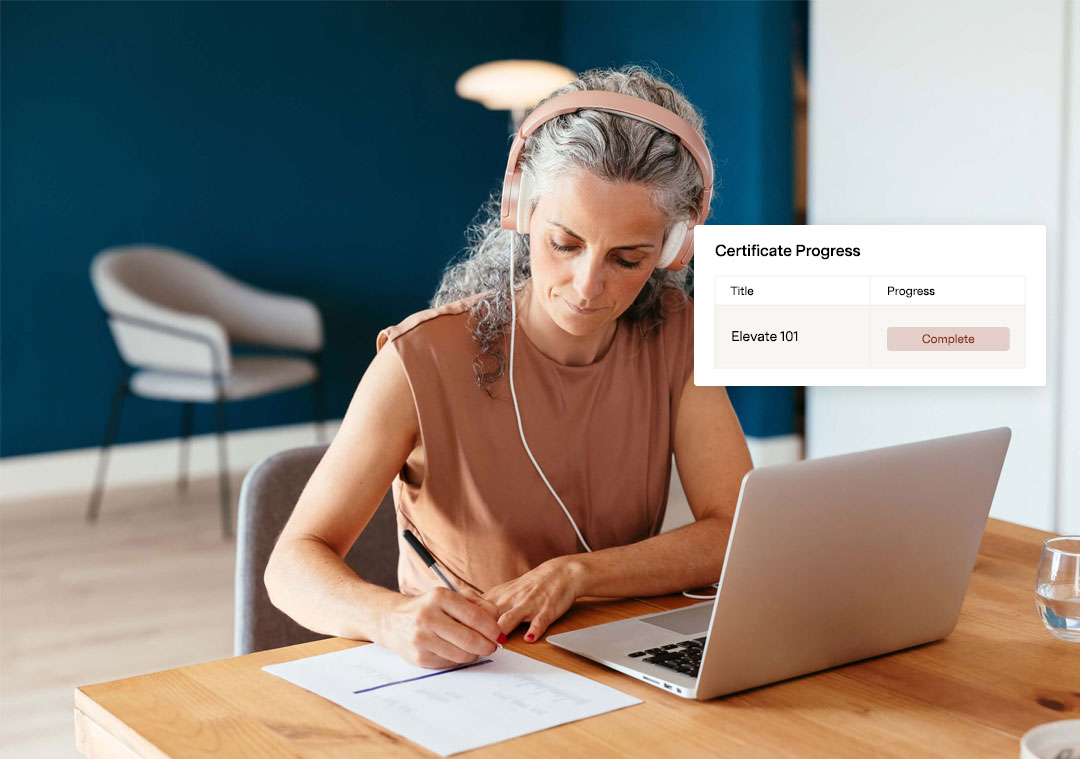Check-in and Badging
-
Register
- Customers - Free!
Welcome to the Check-in and Badging on-demand course. Cadmium's Check-in and Badging offers your attendees a touchless and fast check-in and badge printing process at a self-service check-in kiosk. You can use the custom badge designer in EdgeReg to design an on-demand badge template for your event which can include any registrant data collected during the registration process. The on-demand badging solution requires minimal onsite support staff in the registration area and is recommended for events of all sizes, but will be especially useful and impactful for events with a large attendee count.
This Check-in and Badging training courses will take you through a series of learning modules consisting of videos, documents, learning activities and assessments designed to cover the various aspects of Check-in and Badging.
Upon completion of this course participants will be able to:
- create an on-demand badge template,
- identify necessary check-in kiosk hardware and supplies,
- communicate with attendees prior to the event,
- share onsite support staff information and instructions,
- set-up a check-in kiosk,
- understand the attendee onsite experience, and
- identify attendee support needed during the event.
The modules in this course include:
- important terminology
- micro learning tutorials
- learning activities
- assessments to reinforce content and check for comprehension
Approximate time to complete: 1 hour 30 minutes
Target Audience: EdgeReg Registration Customers
Thank you for your time and interest in learning about Cadmium's Check-in and Badging.
If you need additional support or would like to access documentation about any of the information presented in this training, please access the Cadmium Knowledge Base by visiting support.gocadmium.com and selecting the Eventscribe portal. Check-in and Badging documentation is located under Registration.
If at any time you have a question about this course or require assistance, please email TrainingTeam@goCadmium.com
-
Contains 1 Component(s)
Welcome to the Check-in and Badging Course Introduction. This on-demand course will take you through a series of learning modules consisting of videos, documents, learning activities and assessments designed to cover the various aspects of Check-in and Badging.
Welcome to the Check-in and Badging Course Introduction. This on-demand course will take you through a series of learning modules consisting of videos, documents, learning activities and assessments designed to cover the various aspects of Check-in and Badging. Beginning with an overview of Cadmium’s badge options, we will take you through the process of creating an on-demand badge template, review the hardware and supplies you will need, explain pre-event communication with attendees and onsite support staff, review how to confirm event details and demonstrate how to configure your badging kiosks.
Please navigate to the contents tab and access the Check-in and Badging Planning Guide. This guide is a recommendation for how you should progress through the course and will help you as you implement Check-in and Badging at your event.
-
Contains 4 Component(s)
Welcome to the Introduction to Check-in and Badging module. The videos in this module will provide an overview of Cadmium's badging options, provide an introduction to Check-in and Badging, and demonstrate how to confirm event details in myCadmium.
Welcome to the Introduction to Check-in and Badging module. The videos in this module will:
- provide an overview of Cadmium's badging options,
- provide an introduction to Check-in and Badging, and
- demonstrate how to confirm event details in myCadmium.
-
Contains 8 Component(s)
Welcome to the Creating an On-demand Badge Template module. The videos in this module will introduce you to the Registration Control Center where you will create, design, save, and preview the on-demand badge template for your event.
Welcome to the Creating an On-demand Badge Template module. The videos in this module will introduce you to the Registration Control Center where you will create, design, save, and preview the on-demand badge template for your event. This module will conclude with a learning activity where you will have the chance to design an on-demand badge template followed by a multiple-choice assessment.
-
Contains 2 Component(s)
Welcome to the Check-in and Badging Hardware and Supplies module. This module will direct you to the documentation portal where you can read about badge stock requirements and Check-in kiosk technical requirements.
Welcome to the Check-in and Badging Hardware and Supplies module. This module will direct you to the documentation portal where you can read about:
- Badge stock requirements
- Check-in kiosk technical requirements
-
Contains 3 Component(s)
Welcome to the Pre-Event Communication module. This module will introduction you to Cadmium Onsite and direct you to the documentation portal where you can read about pre-event attendee communication and onsite support staff instructions.
Welcome to the Pre-Event Communication module. This module will provide a video introduction to Cadmium Onsite as well as direct you to the documentation portal where you can read about:
- Pre-event Attendee Communication
- Onsite Support Staff Instructions
-
Contains 3 Component(s)
Welcome to the Check-in Kiosk Setup and Configuration module. The videos in this module will explain how to set up, configure and activate the check-in kiosks and on-demand badge printers.
Welcome to the Check-in Kiosk Setup and Configuration module. The videos in this module will explain how to:
- set up the printers which will be used to print the on-demand badges,
- add the Cadmium Check-in App to the check-in device,
- connect the printer to the Cadmium Check-in App,
- add and activate the check-in kiosk in Eventscribe Onsite, and
- perform a print validation to ensure the badge print quality is correct.
-
Contains 3 Component(s)
Welcome to the Attendee Onsite Experience & Support module. This module will direct you to the documentation portal where you can read about the attendee onsite experience and support.
Welcome to the Attendee Onsite Experience & Support module. This module will direct you to the documentation portal where you can read about:
- the attendee onsite experience,
- attendee support using Eventscribe Onsite, and
- attendee support using Registration.
-
Contains 5 Component(s)
Welcome to the Check-in and Badging On-Demand Course Conclusion. In this module you will review the key concepts covered in the course, remind you where to find additional resources, and reinforce the important concepts with a multiple-choice assessment.
Congratulations on completing the Check-in and Badging On-Demand Course! In this module we will review the key concepts you learned throughout the course, remind you where to find additional resources, and reinforce the important concepts with a multiple-choice assessment.
Your feedback is important as we always look to improve our work and ensure you have needed resources available to you and, therefore, we ask that you provide feedback on your experience with the course in a survey which is linked at the end of this module.