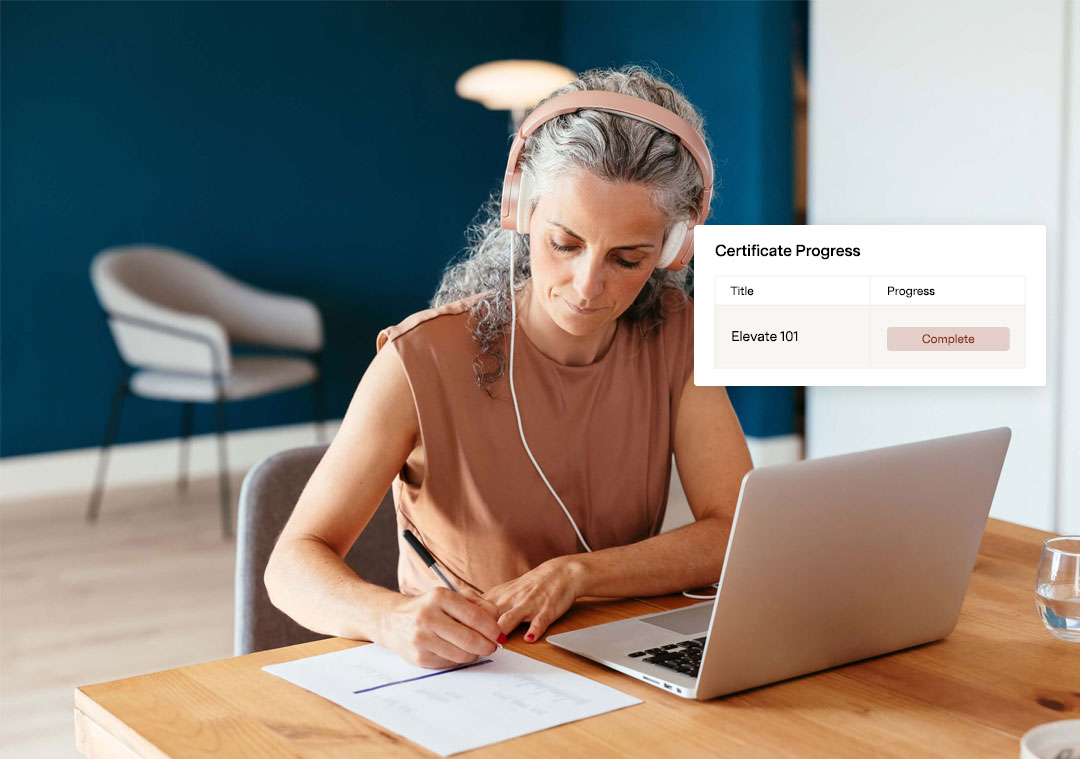Welcome to the Check-in Kiosk Setup and Configuration module. The videos in this module will explain how to:
- set up the printers which will be used to print the on-demand badges,
- add the Cadmium Check-in App to the check-in device,
- connect the printer to the Cadmium Check-in App,
- add and activate the check-in kiosk in Eventscribe Onsite, and
- perform a print validation to ensure the badge print quality is correct.
Key:
Introduction to Check-in Kiosks
Open to view video. | 1 minute
Open to view video. | 1 minute
This video introduces the concepts presented in this module including how to set-up printers, how to add the Cadmium Check-in App to the check-in device and how to connect the printer to the app, how to add and activate the check-in kiosk in Cadmium Onsite, and how to perform a print validation to ensure the badge print quality is correct.
Set Up and Configure Printer
Open to view video. | 5 minutes
Open to view video. | 5 minutes
This video examines the key parts of the badge printer, how to set-up the printer, how to load badge stock, and how to adjust the printer settings.